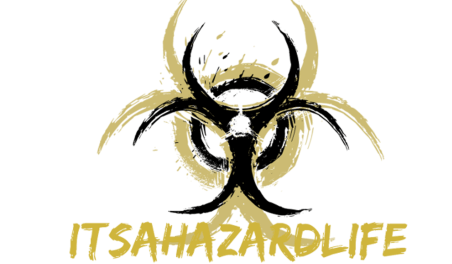Amazon is the largest e-commerce platform in the world and a great place for businesses to sell their products. However, with millions of products listed on the platform, competition can be tough. To increase the visibility and sales of your products, it’s important to optimize your product listings. Here are some tips and tricks to help you do just that:
- Use Keywords Effectively: Keywords play a crucial role in optimizing your product listings on Amazon. By including relevant keywords in your product title, description, and bullet points, you make it easier for customers to find your products. When choosing keywords, focus on those that accurately describe your product and are frequently used by customers. Also, avoid using too many keywords in your listing as it may be considered spammy and negatively impact your ranking.
- High-Quality Images: A picture is worth a thousand words, and this rings true on Amazon as well. High-quality images can make a significant impact on the success of your product listing. Make sure to include multiple images that showcase your product from different angles and in different lighting conditions. Additionally, avoid using stock images and use only original images that accurately represent your product. The minimum resolution for images on Amazon is 1000 pixels, so make sure your images meet this requirement.
- Product Description: A well-written and accurate product description is vital for optimizing your product listing on Amazon. Use bullet points to highlight the key features and benefits of your product. Be clear and concise, and avoid using technical jargon that may be confusing to customers. Make sure to include all necessary information, such as product specifications, size, weight, and material. Additionally, don’t forget to mention any relevant certifications or awards your product has received.
- Use Amazon’s Enhanced Brand Content: Amazon’s Enhanced Brand Content (EBC) is a powerful tool that allows you to enhance your product listing with images, graphics, and other design elements. Using EBC can make your product listing stand out from the competition and increase conversions. EBC is available for sellers enrolled in the Brand Registry, so make sure to enroll in the program if you haven’t already.
- Customer Feedback: Customer feedback is crucial for optimizing your product listing on Amazon. Encourage customers to leave feedback by responding to their comments and resolving any issues they may have. Positive feedback can increase the visibility of your product and improve its ranking in search results. Additionally, negative feedback can provide valuable insights into areas for improvement, so make sure to take customer feedback into consideration when making changes to your product listing.
- Amazon’s Best Seller Rank: Your Amazon Best Seller Rank (BSR) is an important metric that reflects the popularity of your product relative to other products in the same category. The lower your BSR, the higher your product is ranked in search results. Keeping an eye on your BSR and working to improve it can increase the visibility of your product and boost sales. To improve your BSR, focus on increasing sales, improving customer satisfaction, and optimizing your product listing.
By following these tips and tricks, you can optimize your product listings on Amazon and increase the visibility and sales of your products. However, keep in mind that optimizing your product listings is an ongoing process, so don’t hesitate to make changes and improvements as needed. With the right strategy and effort, you can be well on your way to success on Amazon.