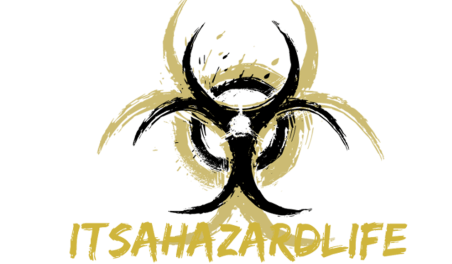Shipping label thermal printers are a key tool for any business that ships products. These printers are designed to print high-quality labels quickly and efficiently, making it easy for businesses to prepare their shipments for transport. The most popular brands of shipping label thermal printers are the Dymo 4XL, Zebra, and Rollo. In this post, we’ll explore the benefits of using thermal printers for shipping labels, compare the Dymo 4XL, Zebra, and Rollo printers, go over how to set up a thermal printer, and discuss maintenance.
Advantages of Thermal Printers for Shipping Labels Thermal printers are a popular choice for shipping labels due to their many advantages. First, they are durable and can withstand harsh shipping environments. Second, they are efficient, printing high-quality labels at a fast speed. Third, they are cost-effective, as they don’t require ink or toner cartridges. Finally, they are easy-to-use, as they don’t require much maintenance or calibration.
Best overall: Rollo Label Printer
Best for small businesses: Dymo 4XL
Best for small businesses: Zebra GK420d
Best Alternative: Leoity Thermal Label Printer
Comparison of Dymo 4XL, Zebra, and Rollo Printers When it comes to choosing a shipping label thermal printer, there are several factors to consider. Here, we’ll compare the Dymo 4XL, Zebra, and Rollo printers to help you make an informed decision.
Dymo 4XL
The Dymo 4XL is a popular choice for small businesses. It can print labels up to 4″ wide, making it a great option for shipping labels, barcodes, and other labeling needs. The Dymo 4XL is also easy to set up and use, making it a great option for those who are new to thermal printing. However, it can be more expensive than some other thermal printers, and some users have reported issues with paper jams.
Specs:
- Prints up to 4 inches by 6 inches
- 60 custom templates to choose from
- Prints up to 129 labels per minute
- Works with major selling and shipping platforms
Pros:
- Super-fast printing
- Very small footprint
- Super crisp, high-res text
- Woks with shipping labels from major companies
Cons:
- Expensive
- Works best with on-brand labels
Small business label printing goes beyond shipping. This 300-dpi printer can churn out super-crisp barcodes, QR codes, and other business-specific labels that are easy to read with a machine or your eyeballs. If you’re mostly shipping, this printer works with labels from the major shippers like FedEx, USPS, and UPS. With 60 built-in printing templates, the Dymo can automatically print labels from popular services like eBay and Etsy to streamline the shipping process.
Like other label printers, it maxes out at four inches by six inches, which should be plenty big for the most common tasks. Dymo offers a litany of different first-party papers and substrates to match your exact printing requirements.
Like other thermal printers, it doesn’t require ink or toner cartridge replacements, which keeps costs way down over inkjets making this the best label printer for small businesses.
BUY THE DYMO 4XL HERE
Zebra
Zebra is a popular brand of thermal printer, known for its quality and durability. The Zebra printer can print labels up to 4.09″ wide and is ideal for printing shipping labels, barcodes, and more. It is a great option for businesses with high-volume shipping needs, as it is designed to handle a large number of labels at once. However, the Zebra printer is also one of the more expensive options on the market, and it can be difficult to set up and use for those who are new to thermal printing.
Specs:
- Prints up to 4 inches by 6 inches
- Variety of Connectivity Option
- Compact design
Pros:
- Allow more customization
- Fast, up to 5 inches per second
- Suitable for handling bulk printing
- Support fanfold and rolled labels
Cons:
- All of the controls are digital
The Zebra GK420d label printer offers several benefits that can provide value to any business that needs to print labels on a regular basis. Its high-quality printing, fast print speed, and versatility make it suitable for a wide range of applications, from shipping and inventory management to retail and healthcare. The printer’s compact design, connectivity options, and ease of use also make it easy to integrate into existing workflows and systems. Additionally, the direct thermal printing technology used by the GK420d can save businesses money on ink and toner over time. Overall, the Zebra GK420d label printer can help businesses improve productivity, reduce costs, and enhance the quality of their labeling operations, making it a valuable tool for any organization that requires reliable and efficient label printing.
BUY THE ZEBRA GK420d HERE
Rollo
The Rollo printer is a newer player in the thermal printing market but has quickly become popular among small businesses. It can print labels up to 4.1″ wide and is designed to handle a wide range of label types, including shipping labels, barcodes, and more. The Rollo printer is also one of the more affordable options on the market, making it a great option for those on a tight budget. However, some users have reported issues with connectivity and print quality.
Specs:
- Thermal printing
- Up to 4-inch x 6-inch prints
- Works with all the major shipping companies
- Prints one label per second
Pros:
- Fast
- No toner or ink to buy
- Works with all major shippiers
- Automatically recognizes labels
Cons:
- Pricey unless you’re doing high-volume
- No color
Put a stack or roll of labels behind the Rollo label printer and it can start pumping out ready-to-roll labels at a rate of one per second. It uses thermal-printing tech, which means it prints with heat onto thermal-compatible labels, which means there’s no ink or toner to buy like there would be with your inkjet.
The Rollo has built-in sensors that can automatically detect what type of label it’s printing on so it can keep everything in the correct spot without a user having to dig into its settings.
In many cases, you can get the Thermal Direct labels from the shippers for free, which means the cost of the printer and the small amount of electricity it takes to run it is all you’re spending on labels.
BUY THE ROLLO HERE
Setting up a Thermal Printer
Setting up a thermal printer is a straightforward process. First, you’ll need to purchase a printer and any necessary accessories, such as label rolls and ribbons. Once you have everything you need, you can install the printer software and drivers on your computer. Next, you’ll need to connect the printer to your computer and shipping software. Finally, you’ll need to test the printer to make sure everything is working properly.
Maintenance of Thermal Printers
To ensure your thermal printer continues to work properly, it’s important to perform regular maintenance. This includes cleaning the printer regularly to prevent dust buildup, replacing labels and ribbons as needed, and troubleshooting any common problems that may arise. By taking care of your printer, you can prolong its lifespan and ensure that it continues to function optimally for years to come.
Conclusion
In conclusion, a shipping label thermal printer is an essential tool for any business that ships products. Whether you choose the Dymo 4XL, Zebra, or Rollo printer, you can enjoy the benefits of fast, efficient, and high-quality label printing. When setting up your printer, it’s important to follow the manufacturer’s instructions carefully and test the printer to make sure it’s working properly. Regular maintenance can also help ensure that your printer continues to function optimally for years to come. By investing in a shipping label thermal printer, you can streamline your shipping processes, save time, and improve your overall productivity.