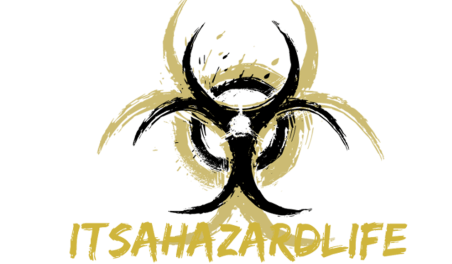In today’s digital age, publishing your own book has become easier than ever before. Thanks to the internet, writers can now publish their work online and reach a global audience without having to go through traditional publishing channels. Amazon’s self-publishing program, Kindle Direct Publishing (KDP), is one such platform that offers authors an easy and affordable way to publish and sell their books. In this article, we will provide a step-by-step guide on how to use Amazon’s self-publishing program for eBooks and print-on-demand books.
Introduction to Amazon’s Self-Publishing Program
Amazon’s self-publishing program, KDP, was launched in 2007, and since then, it has become one of the most popular self-publishing platforms in the world. It allows authors to publish their books in both eBook and print-on-demand formats, which means that authors can publish their books without any upfront costs or inventory management. Amazon takes care of printing, shipping, and customer service, leaving authors free to focus on writing and promoting their books.
Getting Started with KDP
To get started with KDP, you will need to create an account on the KDP website. Once you have created an account, you will need to set up your author profile, which includes your name, bio, and author photo. You will also need to provide your tax information, so Amazon can pay you your royalties. After you have set up your author profile, you can start uploading your book to KDP.
Uploading Your Book to KDP
To upload your book to KDP, you will need to prepare your manuscript in a compatible format. KDP accepts manuscripts in various formats, including Microsoft Word, HTML, and ePub. You will also need to create a cover for your book, either by designing it yourself or hiring a professional designer. Once you have prepared your manuscript and cover, you can upload them to KDP.
Setting Your Book’s Price
Setting the price of your book is an important decision that will impact your sales and royalties. KDP allows you to set the price of your book in various currencies, and you can choose between two royalty options: 35% or 70%. If you choose the 35% option, your book will be available for sale in all Amazon marketplaces, but you will earn a lower royalty. If you choose the 70% option, your book will only be available for sale in certain Amazon marketplaces, but you will earn a higher royalty.
Marketing and Promoting Your Book
Once your book is live on KDP, you will need to market and promote it to reach potential readers. KDP offers various marketing and promotional tools, such as Kindle Countdown Deals and Kindle Unlimited, that can help you increase your book’s visibility and sales. You can also promote your book on social media, book review websites, and author blogs.
Tracking Your Sales and Royalties
KDP provides authors with a dashboard that allows them to track their book’s sales and royalties. The dashboard provides real-time data on how many copies of your book have been sold, how much money you have earned, and where your sales are coming from. You can use this data to make informed decisions about pricing, marketing, and promoting your book.
Conclusion
Amazon’s self-publishing program, KDP, is a great option for authors who want to publish their books and reach a global audience. It provides an easy and affordable way to publish and sell eBooks and print-on-demand books without any upfront costs or inventory management. By following the steps outlined in this article, you can successfully use KDP to publish and promote your own book.
FAQs
- How much does it cost to use Amazon’s self-publishing program?
Using Amazon’s self-publishing program, KDP, is completely free. There are no upfront costs or fees to publish your book.
- Can I publish both eBooks and print-on-demand books on KDP?
Yes, KDP allows authors to publish their books in both eBook and print-on-demand formats.
- How long does it take for my book to be available for sale on Amazon?
Once you have uploaded your book to KDP, it can take up to 72 hours for your book to be available for sale on Amazon.
- Can I change the price of my book after it has been published?
Yes, you can change the price of your book at any time by logging into your KDP account and adjusting the price in the pricing tab.
- How do I receive my royalties?
KDP pays royalties directly to your bank account or via check. You can choose your preferred payment method in your KDP account settings.